Brief Explanation of the Tool:
This Table and Chair Layout Tool is designed to simplify event planning. You can:
-
Add tables and chairs: By clicking on the respective buttons.
-
Moving elements: Drag and drop tables and chairs to the desired position.
-
Rotating tables: Click on a table to rotate it by 45 degrees.
-
Resize: Press and hold the left mouse button on the edge of a table to resize it.
-
Delete: Delete the last placed item using the 'Delete element' button.
-
Save: Save your layout as a PNG image using the 'Save' button.
The scoreboard keeps track of how many guests (chairs) you have added, which is useful for planning the capacity of your event.
Table and chair grading tool
With this tool, you can easily arrange tables and chairs for events. Click on the buttons below to add tables and chairs. Drag them to the desired position. Click on a table to rotate it. Hold down the left mouse button on the edge of a table to resize it. Use 'Delete element' to delete the last item placed. Save your layout by clicking 'Save'.
0 guests

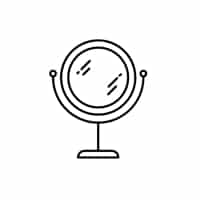




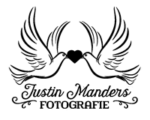
Follow us on: